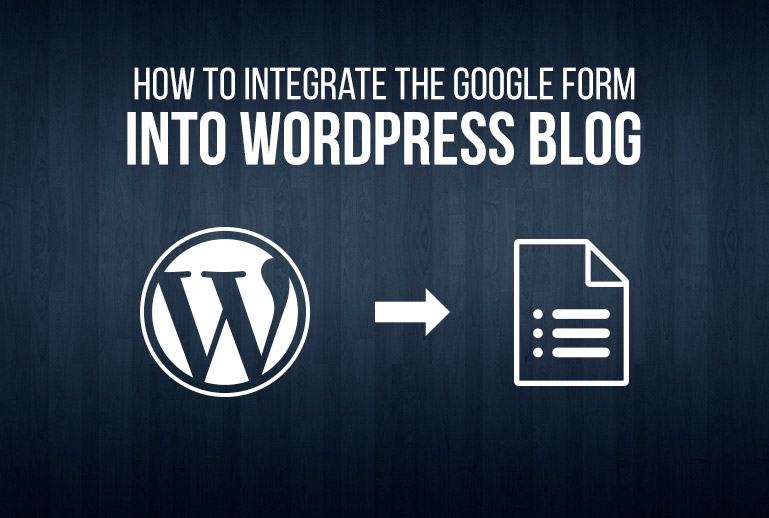What are Google Forms?
Google Forms is a free online app service provided by Google that you can use to create online surveys and quizzes.
They are easy to integrate and most useful when you need to share the form on different websites.
Given below are the steps for integrating Google Form in your WordPress blog:
-
Go to the Google Forms website.
To create a new form, you need to click the Start a new form template.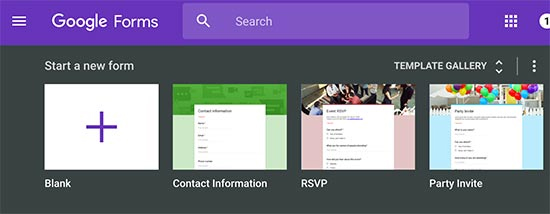
You need to provide form title, form description, and then proceed with adding your form fields.
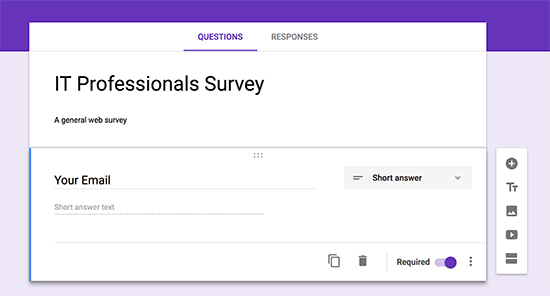
In the menu, you will see five buttons namely: Add a question, Add title and description, Add an image, Add video and Add section.
-
After you have entered the details in your form and are satisfied with it, click the SEND button to get the embed code. You will get the option to share the form via email, through the link and then embed it on a webpage.
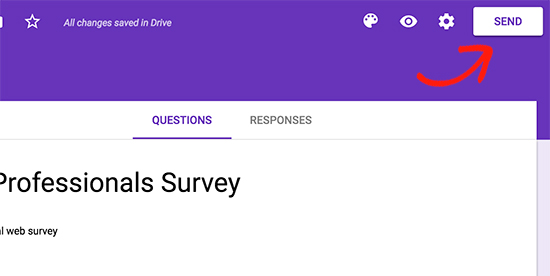
-
A Send form popup will be displayed in which you need to click the embed tab. Next, click the COPY link to copy the embed code.
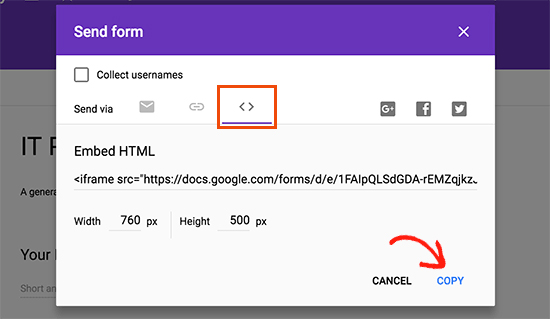
-
Go to your WordPress site’s admin area and edit the post or page where you want to display the form.
-
Switch to the Text editor on the post edit screen and then paste your form code.
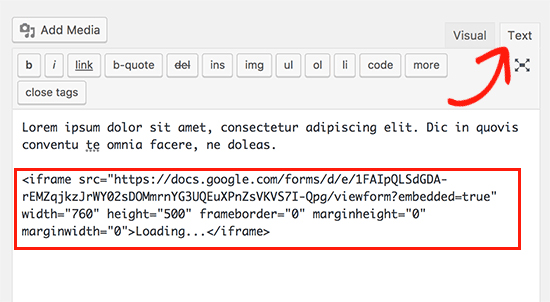
In your blog post, you will now be able to see the Google form integrated into it.
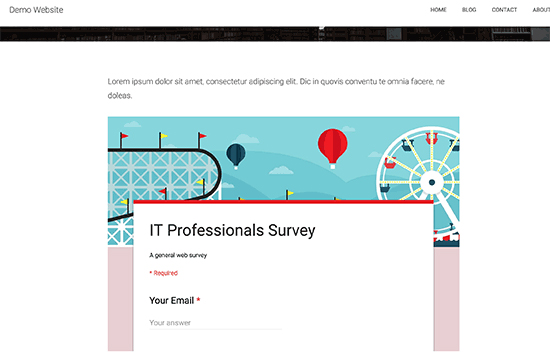
These are the five steps you need to follow to easily embed Google Forms into your WordPress blogs.