-
What is Google AMP?
Google Accelerated Mobile Pages (AMP) is an open source initiative by Google to improve web browsing experience by ensuring that web content load faster for mobile users. For many mobile users, reading on the web is often slow and loading a content rich page in such a situation is not a good user experience.
AMP restricts various HTML elements in the web page and uses it bare minimal so that the page loads quickly. AMP is currently used by Google, Twitter, LinkedIn, Reddit, and others.
Accelerated Mobile Pages for WordPress will work automatically for your website if it’s on WordPress.com and you don’t need to do anything as WordPress.com has added support for AMP. Here’s what you need to do to setup your AMP for WordPress:
How to Set-up AMP on your WordPress Website
The first thing you need to do is to install and activate the accelerated mobile pages WordPress plugin. Here is step by step guide for installing AMP for WordPress
-
Step 1
The first step come is activating AMP plugin for WordPress which you can find in the left-hand in the sidebar.
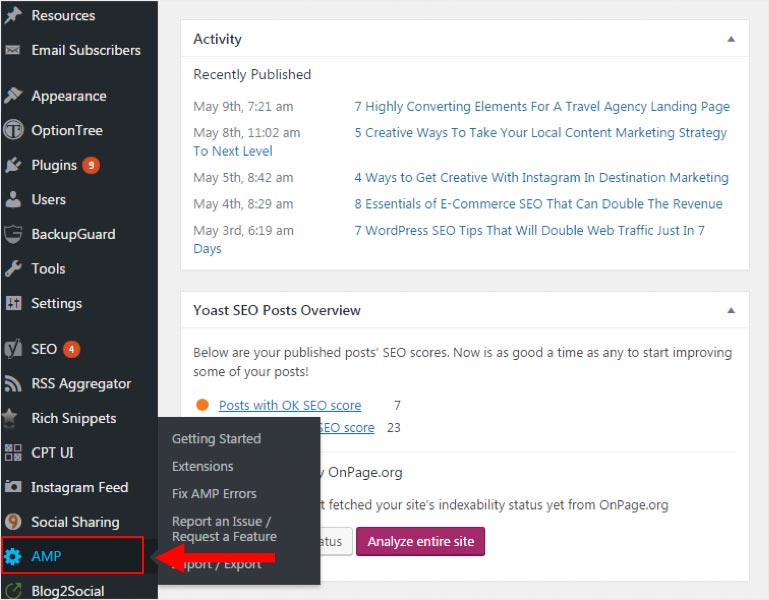
-
Step 2
The second step comes when the pages or post needs AMP configuration, so head over to appearance section and click on AMP
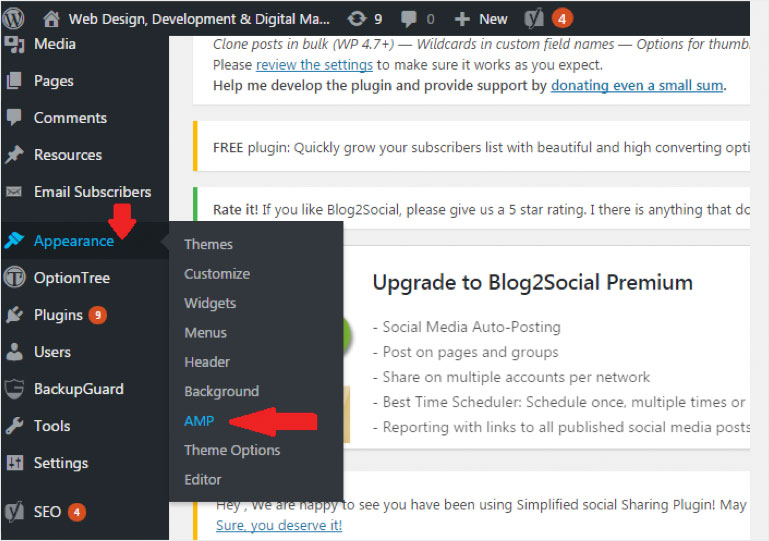
-
Step 3
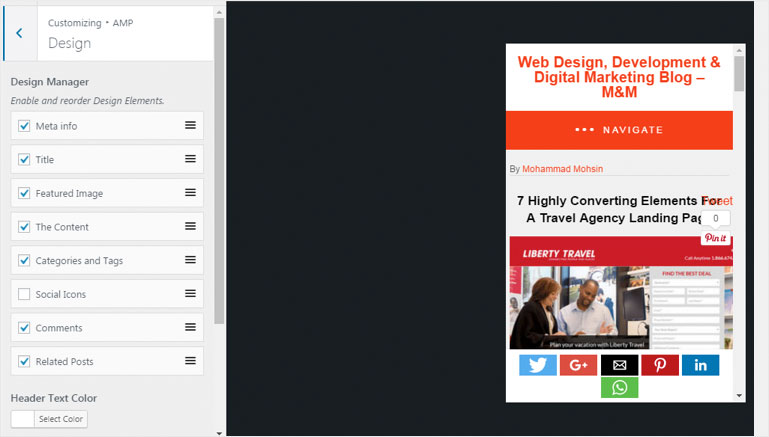
In 3rd step, you will get several options to customize the layout and color of the amp pages. You get some tick options like Meta Info, Title, Feature Image, The content, Categories and tags, Social icons, comments and related post. The amp version of WordPress pages will appear base on the option you give a tick
-
Step 4
After you have published a blog post you will get two radio button option whether you want to show AMP for current page or not
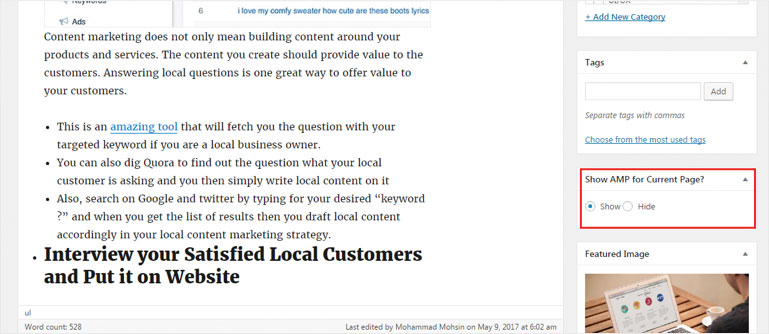
After you have successfully implemented Google Amp for a WordPress website, you can now visit any single post on your website and add /amp/ at the end of the URL.
For example http://example.com/2017/05/my-blog-post/amp/An important thing to note is that the AMP generated version will be displayed only when viewed from Google and not to someone who views your website directly. It is a very basic plugin and only works for posts and not pages and you can’t configure how your AMP content looks or functions.
-
List of Accelerated Mobile Pages WordPress plugin To Try Out
PageFrog plugin apart from providing AMP support also adds support for Facebook Instant Articles (FBIA). Here are some of the advantages of using this plugin:
- It shows you the preview how your web content will look on AMP version
- Allows you to add tracking from Google Analytics, Chartbeat, Parse.ly, and more
- Offers many styling options, for example, you can change the logo, font style, and color
- Provides option to monetize your site by using Google Adsense and Facebook Audience Network.
WordPress SEO plugin by Yoast is by far a complete SEO solution for WordPress websites. You need to install and activate Glue for Yoast SEO & AMP which is an add-on plugin for Yoast SEO and AMP plugins.
Google AMP for WordPress is a rewarding way to boost the speed of a website on the mobile interface. If you still face any hitch on how to implement AMP for WordPress then feel free to leave your comment. We will contact you within 24 hrs.
How To Set Up Google (AMP) Accelerated Mobile Pages On WordPress Site Easily












