In this post, we will show you in three simple steps on how to exclude pages from WordPress search results.
2 possible reasons behind excluding specific pages from search result page in WordPress might be:
- If you do not want About, Contact, Our team and similar pages to be displayed in search results
- If you are having a membership site in WordPress and do not want search to show paid content to non-members
Steps to Exclude Specific Pages of WordPress Site From Search Engine
- You need to install and activate the Search Exclude plugin.
- After the plugin is activated, in the post/page edit page, you will see an option Exclude from Search Results below Search Exclude menu. You need to check this option for the specific page or post you want to exclude from search results.
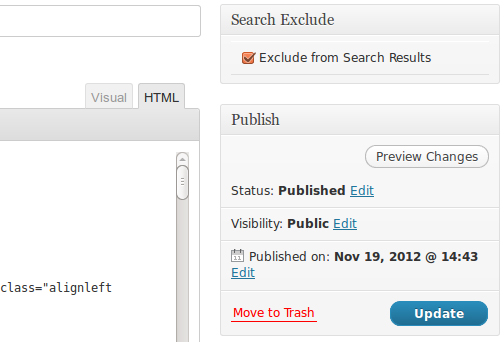
- You can go to Settings > Search Exclude to view the list of all the pages/posts you have excluded.
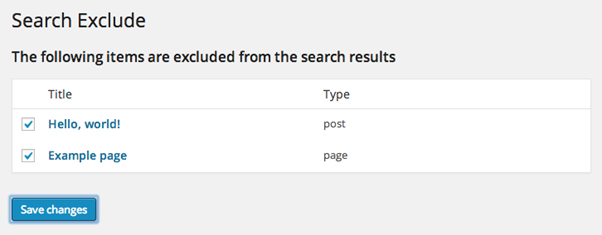
These are the steps you should follow to exclude specific pages/posts from Google’s indexation and search results.












