
What are Facebook instant articles?
An instant article is a Facebook feature that can load your content 10 times faster on mobile devices. Instant Articles can help you provide a better user experience for mobile users.
10 simple steps to setup Facebook instant articles on WordPress
- You need to install the official Instant Articles for WP plugin to generate the RSS feed for your instant articles and then proceed to set up rest of the plugin settings.
You will see that the plugin adds a new menu item Instant Articles in your WordPress admin bar. When you click Instant Articles, it takes you to the plugin’s settings page.
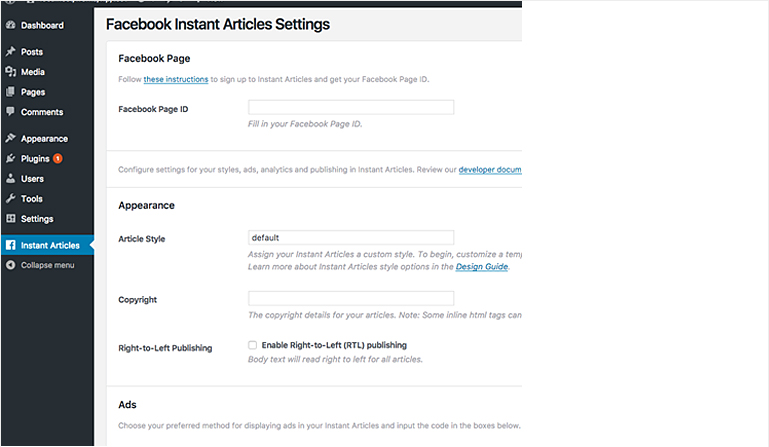
- To activate the plugin, you need to enter your App ID and App Secret key. If you do not have them, you need to create a Facebook app for your page.
- Go to the Facebook for Developers website. You need to head over to the My Apps menu and click the drop down menu next to it.
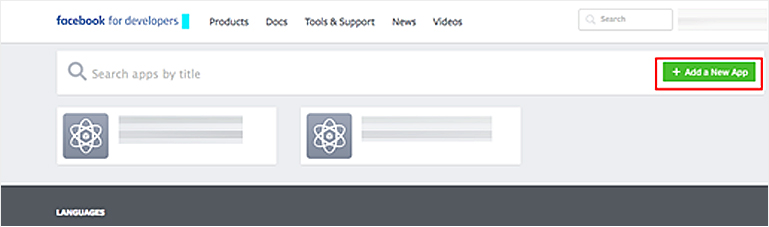
- You will see a popup Add a New App on the screen. The available platforms are iOS, Android, Facebook Canvas, and Website. You need to select Website.
After you put the name for your Facebook app as per the screenshot stated below then click the Create New Facebook App ID button.
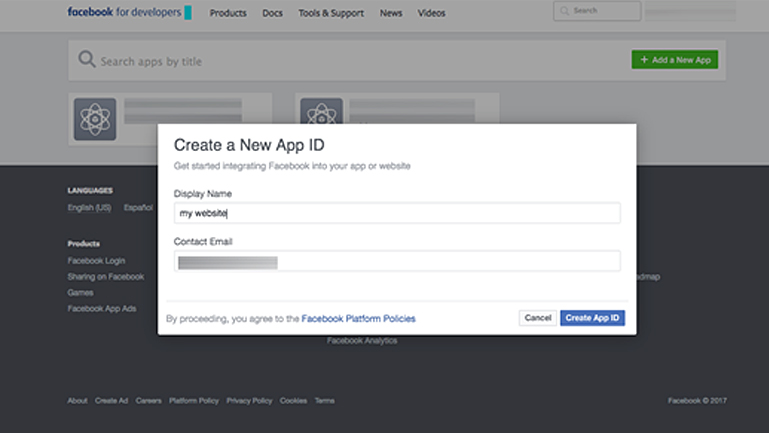
- Provide an email address under Contact Email and select Apps for Pages under Category and then click the Create App ID button.
- On the next screen, scroll down to tell us about your website, enter your website URL and click the Next button.
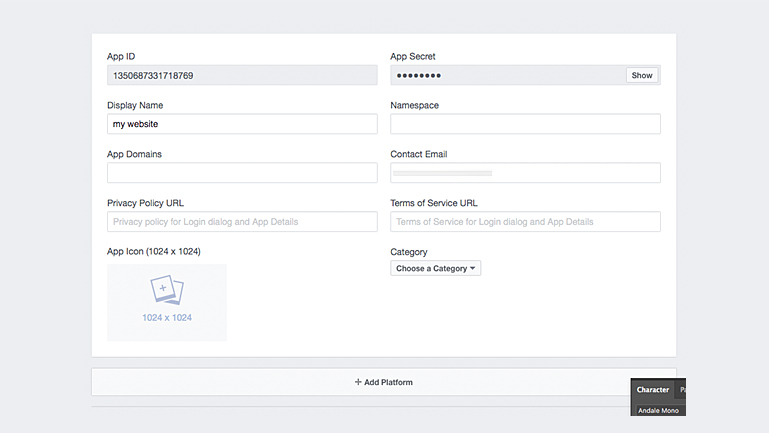
- On your newly created app’s dashboard, you will see your App ID and App Secret key (click Show button).
- Make your app live by clicking the App Review link from the menu on your left. You will see a message that says Your app is in a development and unavailable to the public.
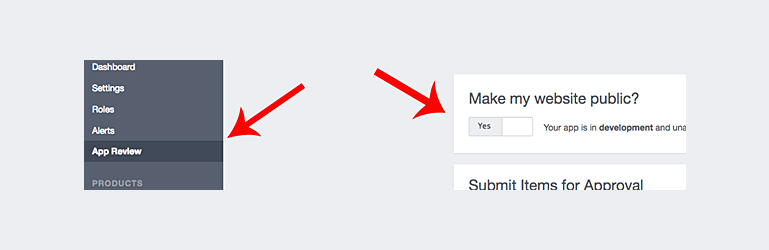
- Click the toggle to switch to Yes.
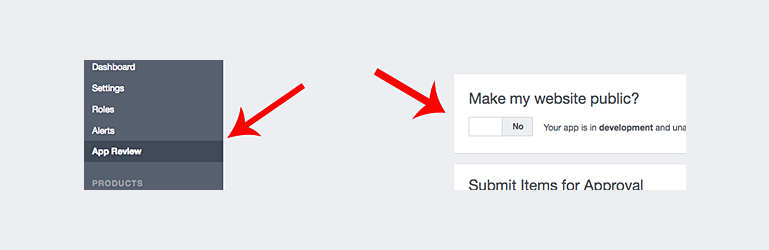
- Click Dashboard and copy your App ID and App Secret code that you have got from Facebook.
Now, return to your Instant Articles for WP plugin’ settings page and submit your App ID and App Secret key there. Now Next button.
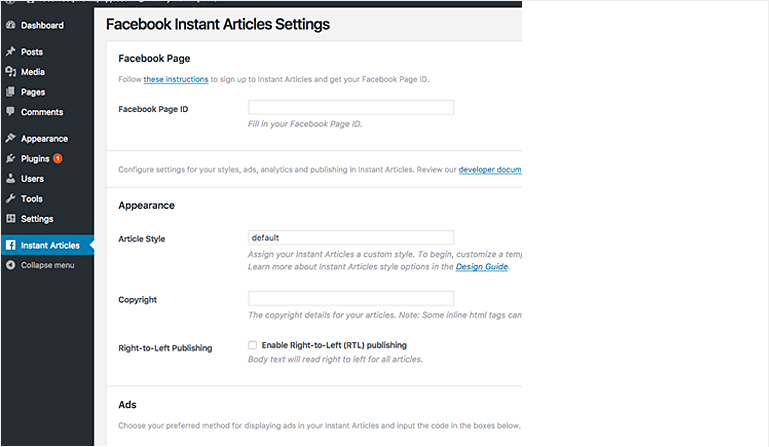
- Click Login with Facebook.
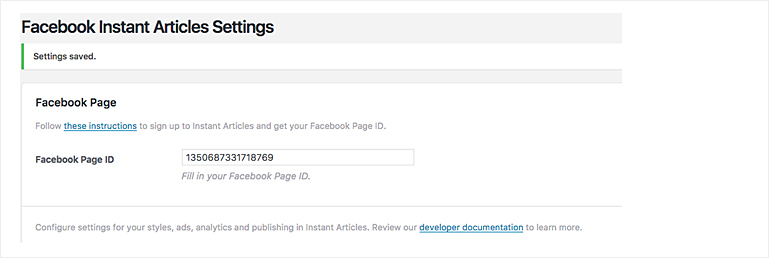
- In Facebook, you will be requested to give the app permission to access your profile information.
Click the Select Page in the drop down menu to select the page where you’ll publish the instant articles in WordPress. Hit Next button.
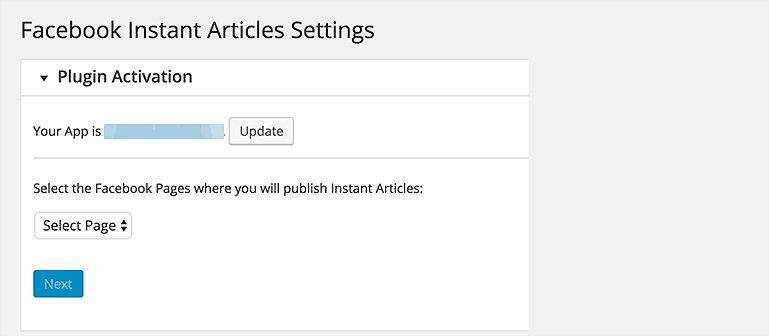
These are the steps you should follow to easily setup Facebook Instant Articles on your WordPress website and observe how the web traffic grows in short span.











