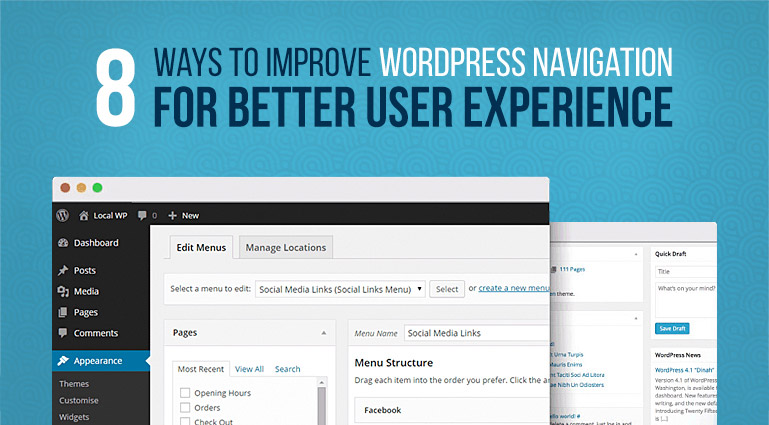When you have a structured WordPress website navigation you make it easy for visitors to quickly find the content they are looking for and also help them explore more of your website.
Below are some of the ways that you can use to make significant improvements to your site’s navigation.
Given below are some of the fixes you can implement:
1.Use Breadcrumbs
Breadcrumb navigation is used to describe a hierarchical navigation menu provided as a trail of links. Breadcrumbs help you navigate around a website. They also help search engines understand the hierarchy of links on your web page.
You can use Breadcrumb NavXT plugin to add breadcrumb navigation.
2.Visual Hierarchy
Having a visual hierarchy helps your site’s visitors to understand the structure of your navigation. You can do this by looking into the placement of the elements of your navigation.
If you have a clear visual hierarchy, it would be easy for your site visitors to find information and sections they are looking for.
You can use a visual mapping tool say Power Mapper to lay out the pages of your site
You need to ensure the key elements on your site are easy to find.
3.Color Scheme
If you can use the right colors with good contrast, it would be very helpful for your site visitors to see the important links and elements faster.
4.Organization
Your site’s navigation should be logical that is it should be organized from top-to-bottom and left-to-right.
5. Location of the navigation bar
You need to place your site’s navigation menu in an easy-to-find location so that it helps your visitors go through the rest of the site without having them to search for your menu.
The placement of your primary navigation menu is very important when it comes to navigation.
6.Multi-Paged Navigation
You can use a plugin like Multi-Page Toolkit to break the posts that are very long into multi-pages posts. This tool creates multiple post pages so that you get indexed more in the search engines.
7.Sticky menu
You must have seen in websites that navigation menus disappear when you scroll down. Using a sticky navigation menu in your WordPress site will make the menu ever-present on the screen even when users scroll down.
You should ensure that your sticky menu shrinks in size so as not to distract your visitor’s attention from the other content that you have on the site.
8.Minimize navigation levels
To reduce the amount of clicking your site visitors have to do, you should keep the levels of the navigation to a maximum three within a single menu. If your navigation level is exceeding three, you can consider using multiple menus.
These are some of the fixes you can implement in your WordPress site’s navigation and enhance your site’s overall user experience.