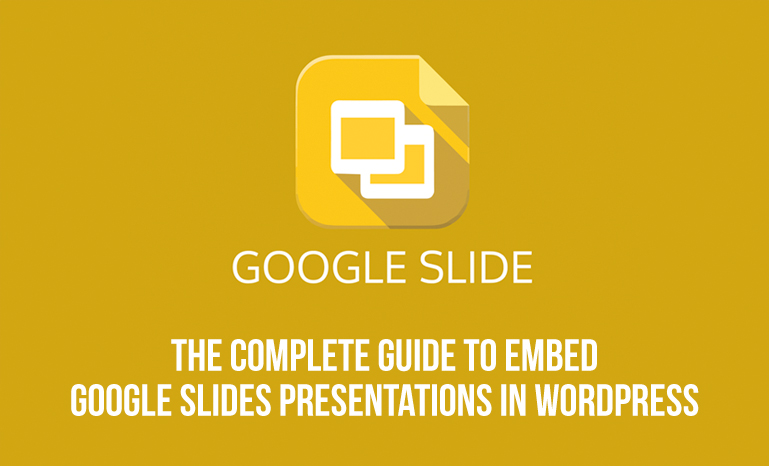Why Embed Google Slides Presentations in WordPress?
You can use Google Slides to create beautiful presentations and also repurpose your slideshow in WordPress.
Before you embed Google slides presentation to your WordPress website you must not forget to include the descriptive text for the slide presentation that you are uploading.
Install and activate the Google Docs oEmbed plugin.
This plugin allows you to add embed Google slide presentation in WordPress. To start with adding the slide presentation to WordPress you need a shareable URL of Google slides presentation. You can get access to it by following this process File » Publish to the web
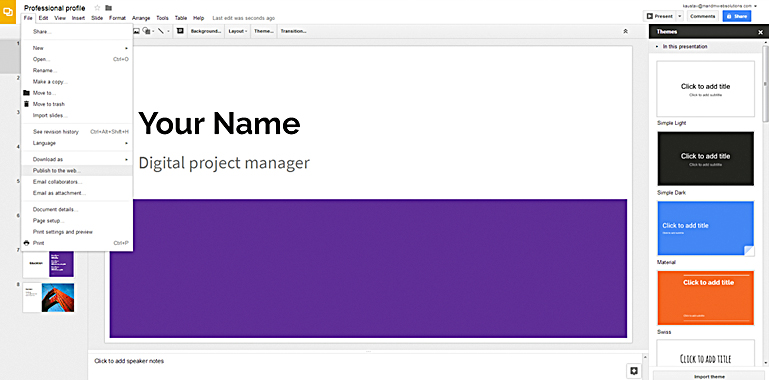
After you click, you should see a popup where you can configure slideshow settings like the delay between slides and autoplay.
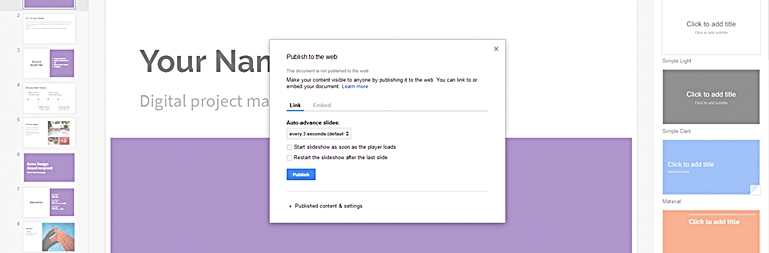
Click on the publish button to continue.
You will see a popup that will ask whether you want to publish the slide or not and then you have then give permission to Pop-up by clicking on the OK button.
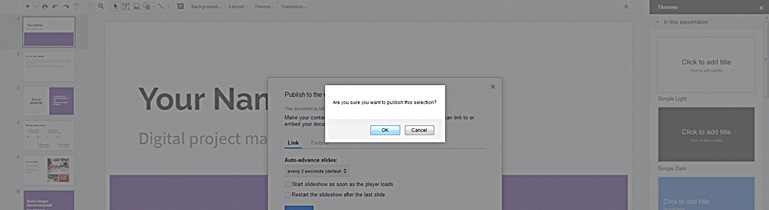
You will see a URL that you can use to share your Google Slides presentation.
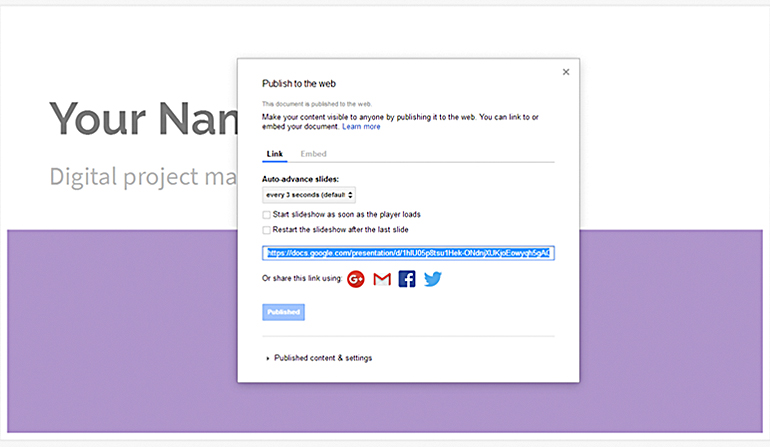
Copy the URL and then go to your WordPress admin area.
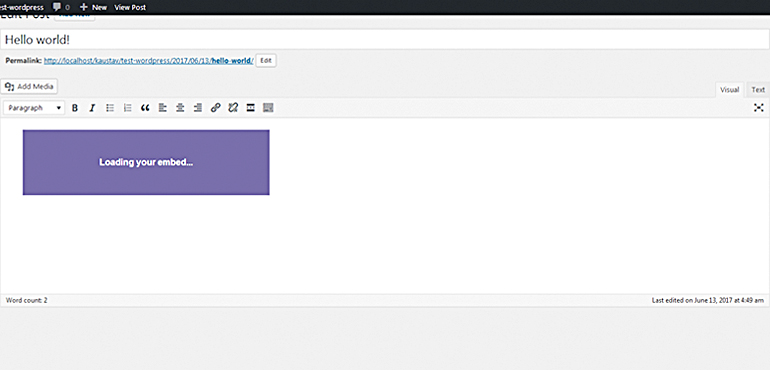
To add slideshow presentations to WordPress add the URL and head on to WordPress admin section to edit and complete the process.
In the post editor, switch from Visual to a Text editor and then paste your code in the editor.
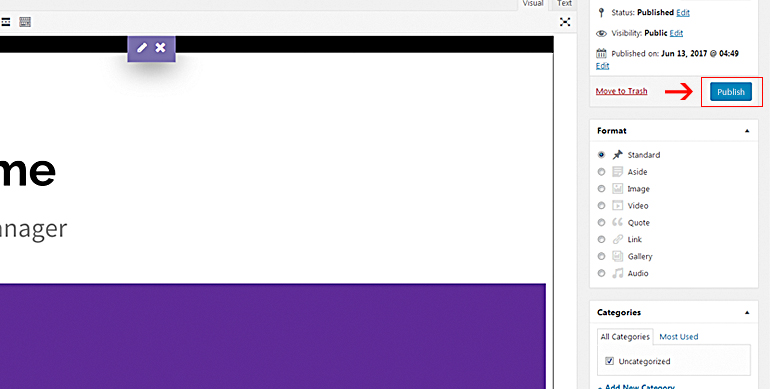
Click on the publish or update button to save your changes.
Note: It is important that you replace slides URL with the shareable URL of your Google Slides presentation.
After you publish the post you can now see your Google Slide embedded into your WordPress site. If you still face the problem to embed Google slides in your WordPress then check this video. This video will make your job in effortless. https://www.youtube.com/watch?v=LKGpjvxN3KI