With more and more business going virtual, the race for online visibility is getting more difficult than ever. Not only that, it’s harder to captivate or retain an audience, considering their low attention spans and increasing choices. How to ensure your website cuts through the clutter to get noticed? You may be driving a lot of traffic to your website through your SEO and/or social media activities, but if that traffic doesn’t convert, it’s of no use. So, the question is, is your website successful in keeping your visitors hooked long enough to take action? If not, you are eventually letting all your hard work and efforts go down the drain!
Here are 25 elements your website must have to convince and convert your site’s traffic into quality leads, encouraging them to take a desired action.
-
01. SEO-Friendly URL Structure
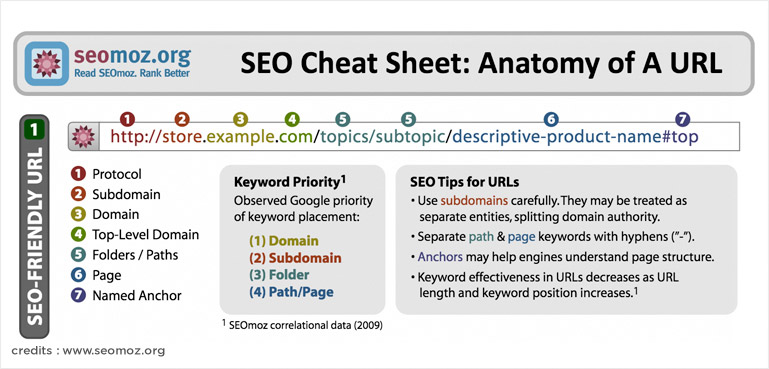
When search engines analyse a website, its URL structure is first thing they look at. Therefore, if a URL structure is a gibberish mess of numbers and special characters instead of proper combination of page keywords, the search engines may index only a small part of the site’s pages, causing some of its content to be lost. As a result, your website’s performance will dip the website conversion rate.
-
02. Breadcrumb Navigation
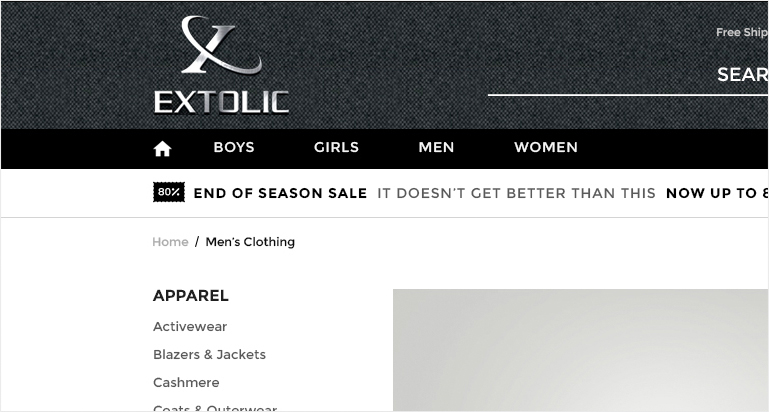
You can compare “Breadcrumb navigation” with a GPS because it does the job of keeping your visitors aware of their location on your website. Plus, breadcrumb navigation creates a path for your site’s visitors so they know how they got there, hence it is one of the positive signal and must have feature for a converting websites.
-
03. 404 Custom Page
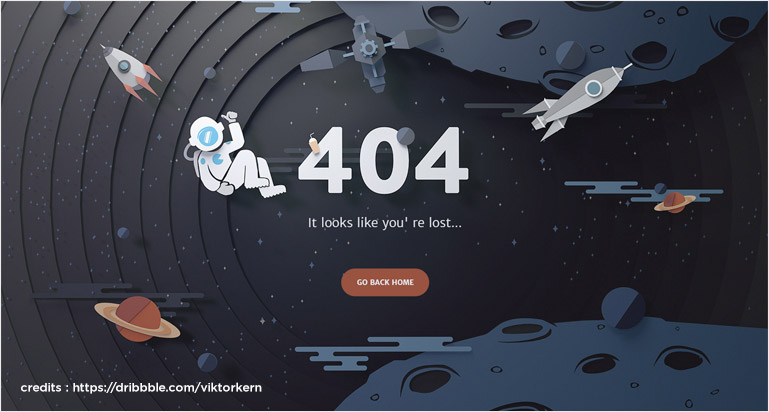
A 404 page pops up whenever a visitor to your website requests for a page that doesn’t exist. But, instead of showing a blank 404 Not Found error page, a custom page is a great way to direct the users to something useful and interesting, preventing them from taking a quick exit.
-
04. Contact Us Page
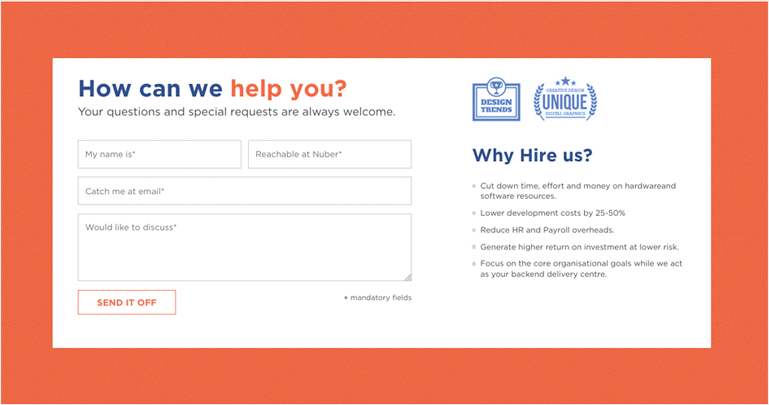
Make your contact information easily available if you need visitors to convert. Not only it helps them to connect with you easily, which increases their chances of converting but it also helps from the SEO standpoint as search engines prefer sites with proper contact information and sitemaps. It’s also important to have your contact details displayed on the header section and other most commonly-seen parts of your website.
-
05. www or non-www
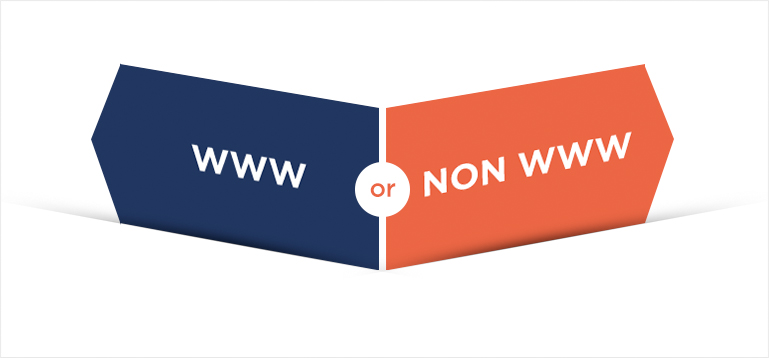
There are two major versions of your domain indexed in the search engines—the www and the non-www version. While choosing either one of them is purely a matter of personal preference, you need to keep it consistent throughout the site. Also, if you choose the www version, remember to have redirects in place so when a user doesn’t type the www, he/she gets redirected to your home page.
-
06. Social media buttons
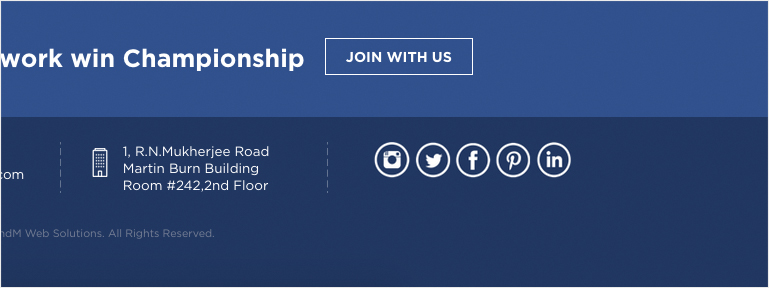
With the right placement of social media buttons, you can link your website with your company’s social media profiles, building a social proof that makes your brand seem trustworthy and credible to your customers. Plus, when you have social media buttons, it enables visitors to instantly share your page if they are impressed with what they see on your site. This type of digital word-of-mouth is of immense help when you’re trying to expand your business online.
-
07. H1 tags for Every Page

H1 tags are important from SEO perspective because they form the header of what the entire page is about. However, you need to make sure every page on your site has one unique H1 tag and includes your most targeted keyword.
-
08. Title and Description Tags
Both the title and description are used by Google and other search engines when ranking a website. While the title tag determines how the name of a web page appears in search results, the description tag says what a page is all about. Together, they entice people to visit your site by creating the first impression.
-
09. Great Footer Section
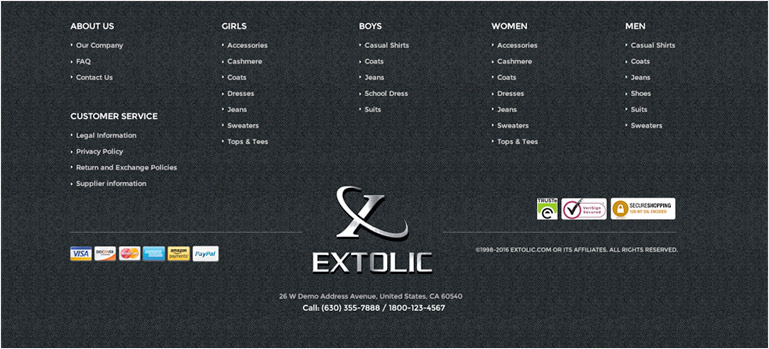
While often the footer section comes as an afterthought, it works great to place information like important links, sitemap, contact info, and social media icons in the footer since most users generally scroll down till the end of the page.
-
10. Favicon
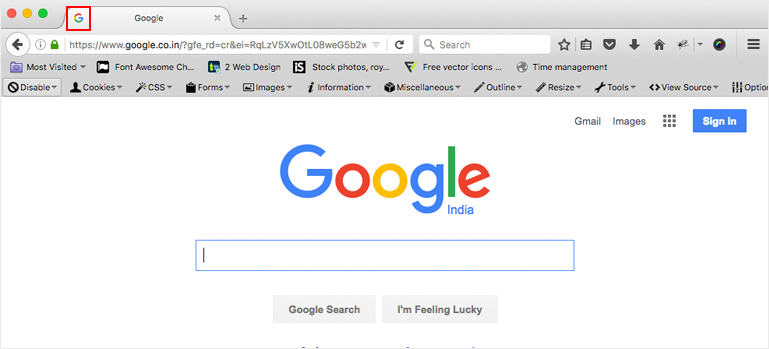
Favicons is a great way to add personalization to your website, while it also lends a professional edge —they enable a user to find your site quickly among a list of bookmarks or a row of tabs.
-
11. Conversions Tracking
This feature is important for conversion rate optimization since it allows you to see what happens after a customer performs an action or clicks on the call-to-action (CTA) buttons on your website—it may be a purchase, an opt-in for your newsletter, your app downloads, or calls and business queries. By tracking these actions, you can gain a better understanding of the factors triggering these conversions, hence you can further improve your site’s conversion rate.
-
12. Good Content

Hype-based and solely promotional copywriting no longer attracts today’s consumers. What works instead is compelling and engaging content that helps visitors make an informed choice. Tell your brand story in a way that resonates with your audience and convinces them to try your product. Be very clear about specifying the unique benefits of your product that sets it apart from other, similar products on the market.
-
13. Content Length
While there’s no optimum content length for websites, you need to test various lengths of copy to figure out what works best for your audience if your website needs to convert visitors.
-
14. Blog Section

The blog has become an integral part of modern websites and for good reason. The most effective blogs are not tinged by sales and promotions, making it a great platform for the brand to interact and engage with the visitors and yet get them interested in your products in a non-pushy manner. For instance, your blog can help you discuss a common problem in your industry, the solution of which can be found in your product.
-
15. Site Search Button
By letting users enter a question on any web page, whereby the website’s database index is inquired for entries that contain one or further of the user’s keywords, a site search button allows users to instantly access any part of the website. This is an important feature from the user experience (UX) perspective.
-
16. Testimonial Section
Testimonials help visitors build their trust in your brand by providing social and professional proof. This gives them the confidence to do business with you.
-
17. Chat Box
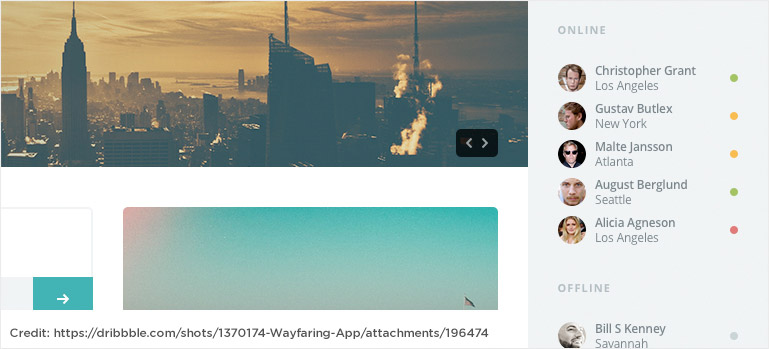
Depending on the nature of your business, it may be a great idea to incorporate live chat on your website to enable your contact center agents or customer service reps to deal with customers’ queries and to alleviate any concerns they may have.
-
18. Videos
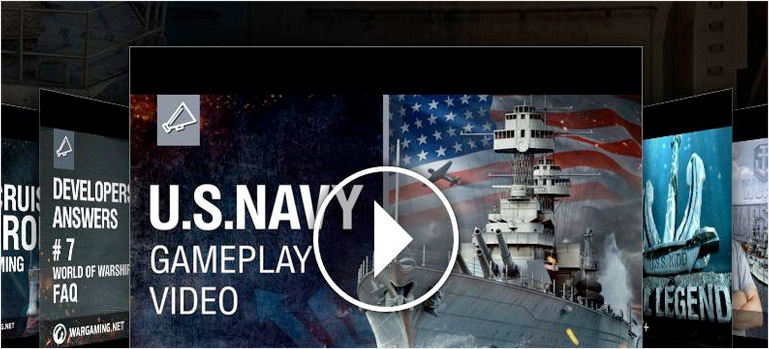
Videos, when integrated into a website, is known to increase the conversion rates by up to 20%. Interestingly, you can use videos in your website in a number of ways—as explainer videos, as product ads, testimonials, and so on.
-
19. Https protocol
This is a security feature that provides data encryption benefits, preventing malicious attempts to intercept or read data being passed between the browser and the server.
-
20. Physical address
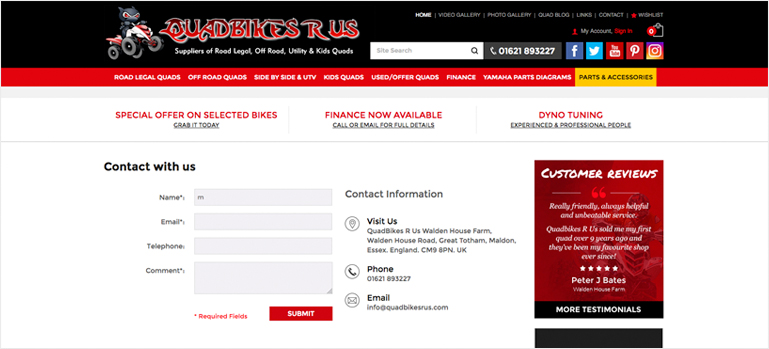
By having a verifiable physical address, your website appears more trustworthy to not only your potential customers but to Google as well, which is why it positively affects your site’s organic listing.
-
21. Reviews
Consumer reviews help people make better purchase decisions, and therefore it’s advisable that you have a small section on your website dedicated to reviews.
-
22. Team members’ images
Besides personalizing your website, your team’s images will add a human touch to your website, showing the real people behind the brand. This helps to establish your credibility and trustworthiness.
-
23. Certifications and recognition
Placing the certifications and recognitions your brand has received on your website offers several positive signs for potential customers.
-
24. Page speed or loading time
A website that loads fast is a customer’s delight as opposed to a slow-loading website that frustrates users and eventually, compels them to leave your site. Plus, this is a factor even Google considers when ranking your website.
-
25. Call to action Buttons
Using CTA buttons rather than links makes the so much more visible and hence increases their clickability, especially when viewed on mobile devices.












