- WordPress shopping cart plugin WooCommerce powers over 42% of all online stores.The key is to focus on improving your users’ experience, so that shopping at your site is easy, quick and delightful.
Following are some WooCommerce tips that you can use to make online shopping a pleasure for your customers:
-
1. Use High-Quality Product Images

Make your product buyer’s life easy by uploading high-quality product images that display the product. Use large images on product pages, and include shots from multiple angles.
You can use Magic 360, a WordPress plugin providing 360-degree spin of product images.
-
2. Manage Your Store Efficiently
Smart Manager for WooCommerce & WPeC plugin provides speed, convenience, and power of excel like the spreadsheet to efficiently manage products, customers, and orders.
Some of the plugin’s main features:
- View and manage product variations
- Detailed page view for products, orders, and customers
- Easy to locate products, customers, and orders
- Delete single or multiple products or orders at once
-
3. Apply Discounts To Bulk Orders

With the WooCommerce Bulk Discount plugin apply discounts to bulk orders with a few simple clicks. This plugin adds a Bulk Discount setting to each product page where you can apply bulk discounts to individual products.
By automation of the calculation of discounts on bulk orders, your customers would be encouraged to buy more products to save more.
-
4. Add Videos To Your Products For Customers To Watch
Want to add a video to your product page? Use the WooCommerce Video Product Tab plugin. An additional tab allows your customers to view the embedded video.
-
5. Connect Your eBay Store To Your WooCommerce Shop With Ease
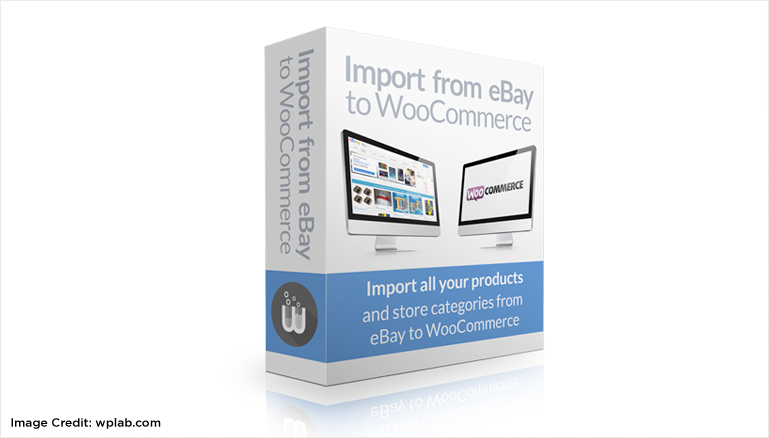
Install the WP-Lister Lite for eBay plugin, an easy and flexible plugin that links your eBay store with your WooCommerce shop.
You can create unlimited items and also add multiple variations of the products and also this plugin is available in several languages.
-
6. Add a Shopping Cart to Your Menu
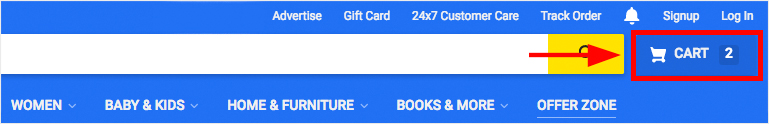
Use the WooCommerce Menu Cart plugin to add a shopping cart icon to your site’s navigation menu. This plugin also displays the number of items a customer has in his or her cart as well as the total price of his order.
-
7. Use WooCommerce Reporting Plugins – Putler
With Putler WooCommerce plugin, you can actually monitor the analytics of your online shop by integrating your shop.
Some of the plugin’s advantages include:
- Strong and in-depth reporting gives all the necessary data you need at one place.
- Supports multiple currencies and automatically converts currencies to give you a global, single currency dashboard.
- Provides In-depth reporting with 75+ practical metrics, trends, overviews and drill downs.
- Accurately combines multiple WooCommerce accounts, payment gateways, shopping carts, currencies and even Google Analytics in a single dashboard.
You get useful and breakthrough insights on all aspects of your business in an instant.
-
Create Daily Deals
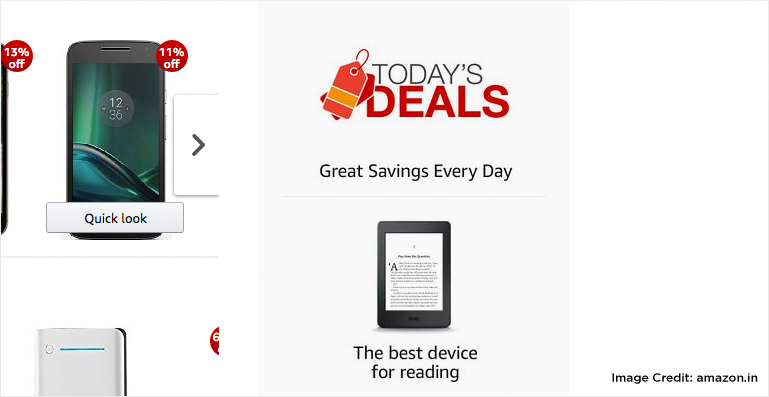
Install Fern Technology’s Woo Daily Deals plugin to create a daily deals section for your online shop.
With Woo Daily Deals plugin you can set up new deals in an instant.
Create a discount corner on your WooCommerce website, and evaluate the increase in leads and conversions.
-
9. SSL & HTTPS Support in WooCommerce
You need to buy Secure Sockets Layer (SSL) certificate from your host or a third-party seller to enable HTTPS support for your WooCommerce shop.
Why need SSL certificate?
- You need to have SSL certificate because you are accepting sensitive data, such as user details and billing information, and you have to keep them safe.
- Encrypts the credit card information.
- SSL instill trust among users to trust your site.
Given below are some websites from where you can buy
affordable SSLcertificates for less than $10/year- NameCheap
- StartSSL
- Let’s Encrypt (free, and available on some web hosts with a one-click install) Your host must set the certificate up on the server that’s hosting your site. Install the SSL certificates and security plugins to stay safe.
-
10. Add Tracking Numbers Inside WooCommerce

You can install the AfterShip – WooCommerce Tracking plugin.
This plugin lets you add a tracking number which helps you and your customer track the status of an order. https://www.youtube.com/watch?v=1zCCx8Ap9ms
-
11. Install Instant Search
You can install the Instant Search + for WooCommerce Search plugin to make it simpler for your customers to search for products on your site.
Instant Search plugin gives a powerful search bar on your site that gives product suggestions while customers type words into the search bar.
11 Quick Woocommerce Tips To Get Your Online Store Rolling To Success












