So, you are going on a vacation but before leaving there’s one thing you would like to ensure that your blog posts are being published daily while you’re away.
Another situation could be that you might not always want to publish your blog posts immediately after you finish them.
What do you then?
Yes, you can get the job done by simply scheduling your posts to be automatically published at a specified time provided by you.
What is a WordPress Missed Schedule Error?
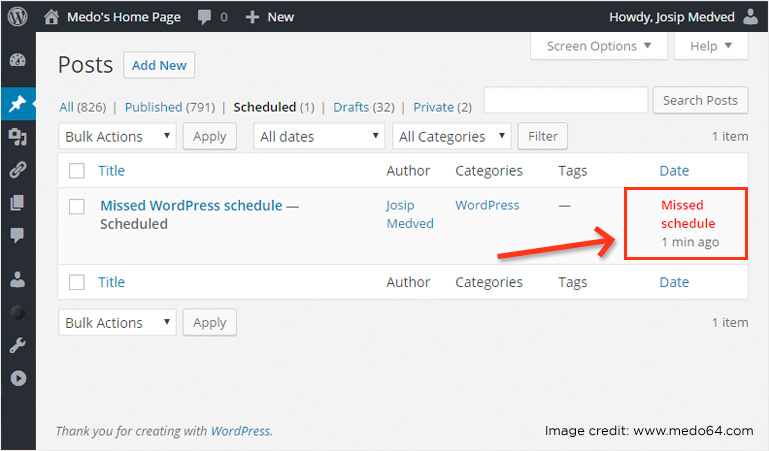
Suppose you have scheduled a blog post on WordPress on a certain date but somehow the WordPress scheduled post did not get published on time. Then you will get a notification in your dashboard: ‘Missed Schedule’
What are Cron jobs?
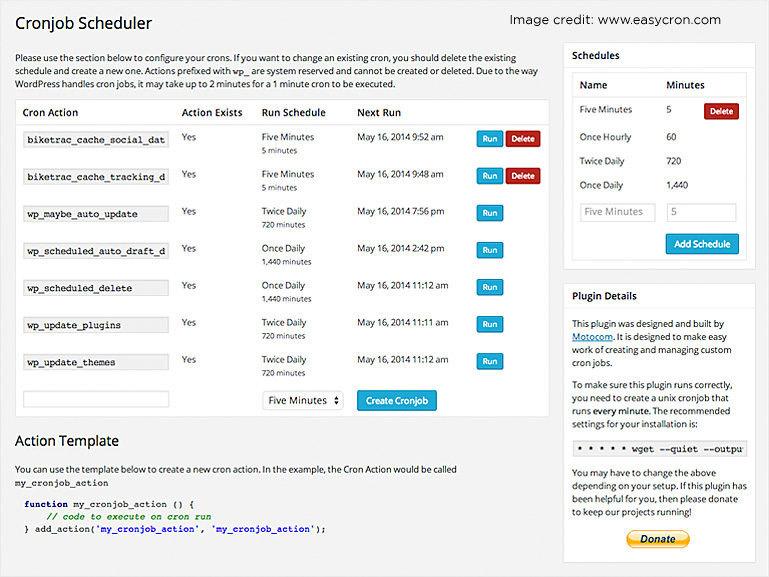
Cron jobs are tasks run in intervals which execute automatically. They are useful for repetitive tasks which would otherwise consume a lot of time if you were to manually set up every single time.
How does a WordPress Cron job work?
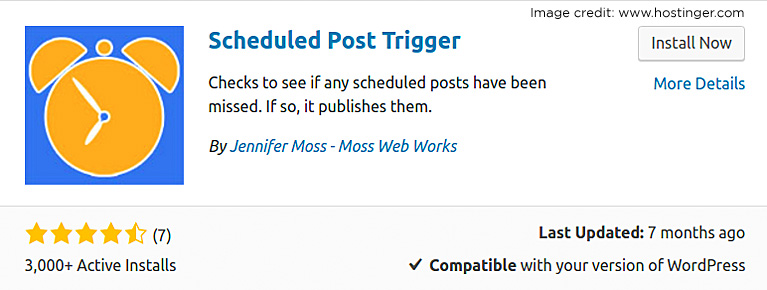
When a cron job is set, it is scheduled and then written to the database. Now when you click the website, the cron job scans the system checking for any scheduled tasks and executes them.
To fix WordPress missed schedule problem you can install and set WP Missed Schedule.
You can install a plugin called Scheduled Post Trigger.
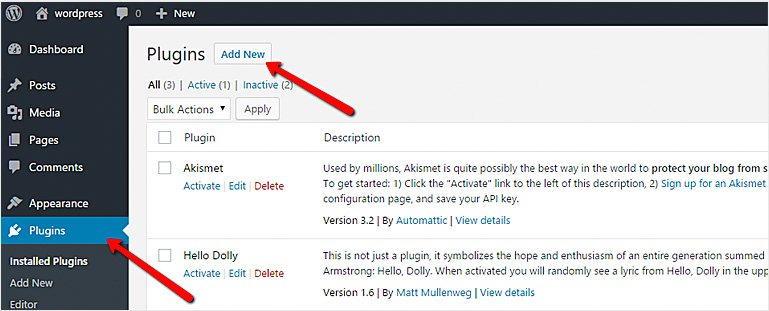
This plugin works by running a script when someone visits your site. The script confirms whether there are any missed posts, and if there are, it publishes them.
In your WordPress dashboard, go to Plugins > Add New.
Search for scheduled post trigger. Click on Install Now and then activate it. Now you’re set and there is no need to configure any settings.
Schedule your WordPress posts and be at ease that they’ll publish when you have set them to. Relax and enjoy your vacation!












