In this article, we will guide you in simple steps on how to password protect your entire WordPress website.
Steps to password protect your entire WordPress site
- You need to install and activate the free Password Protected plugin in the way you would install any other WordPress plugin.
- Go to Settings>Password Protected page to configure plugin settings.
- Put the tick mark in the box next to Password Protected Status to activate password protection for your site.
- You have the option to check the Allow Administrators and Allow Logged In Users boxes. When you check one of these boxes, those people will not need to enter a password. Keep Allow RSS Feeds section unchecked if you want to keep the WordPress site private.
- In the New Password field, you need to enter the password you want to use for your site.
- In the Allow IP Addresses field, if you enter an IP address, the person visiting your site from that IP address wouldn’t be required to enter a password.
- Click the Save Changes that will keep the settings intact that you have made.
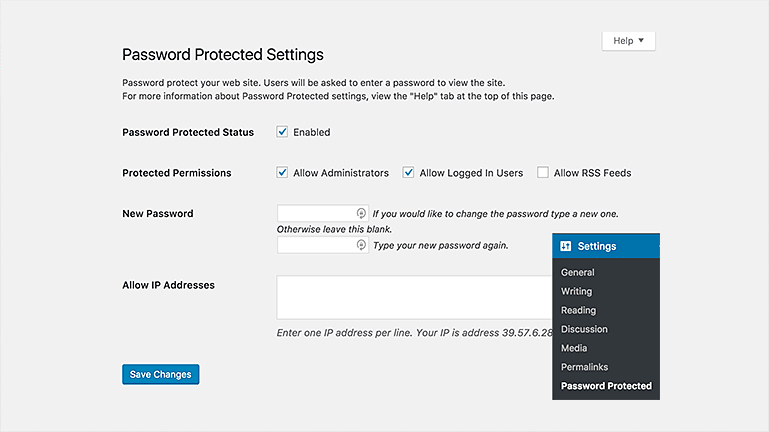
- If someone who doesn’t fit one of the access rules tries to access your site, they will see a screen like this:
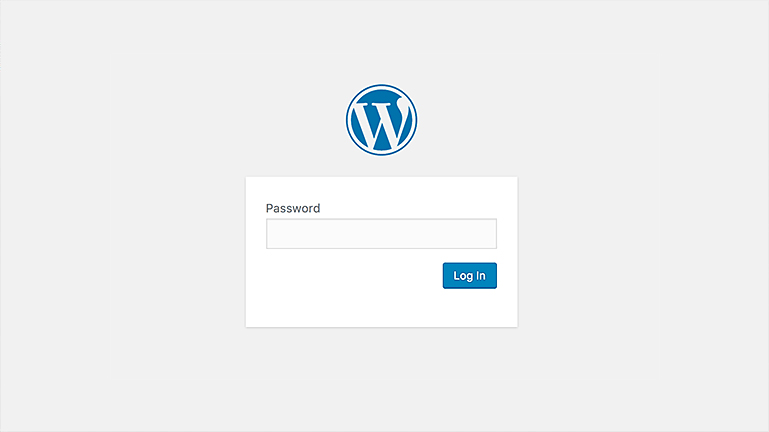
These are the steps you should follow to strengthen the security of your WordPress website.












